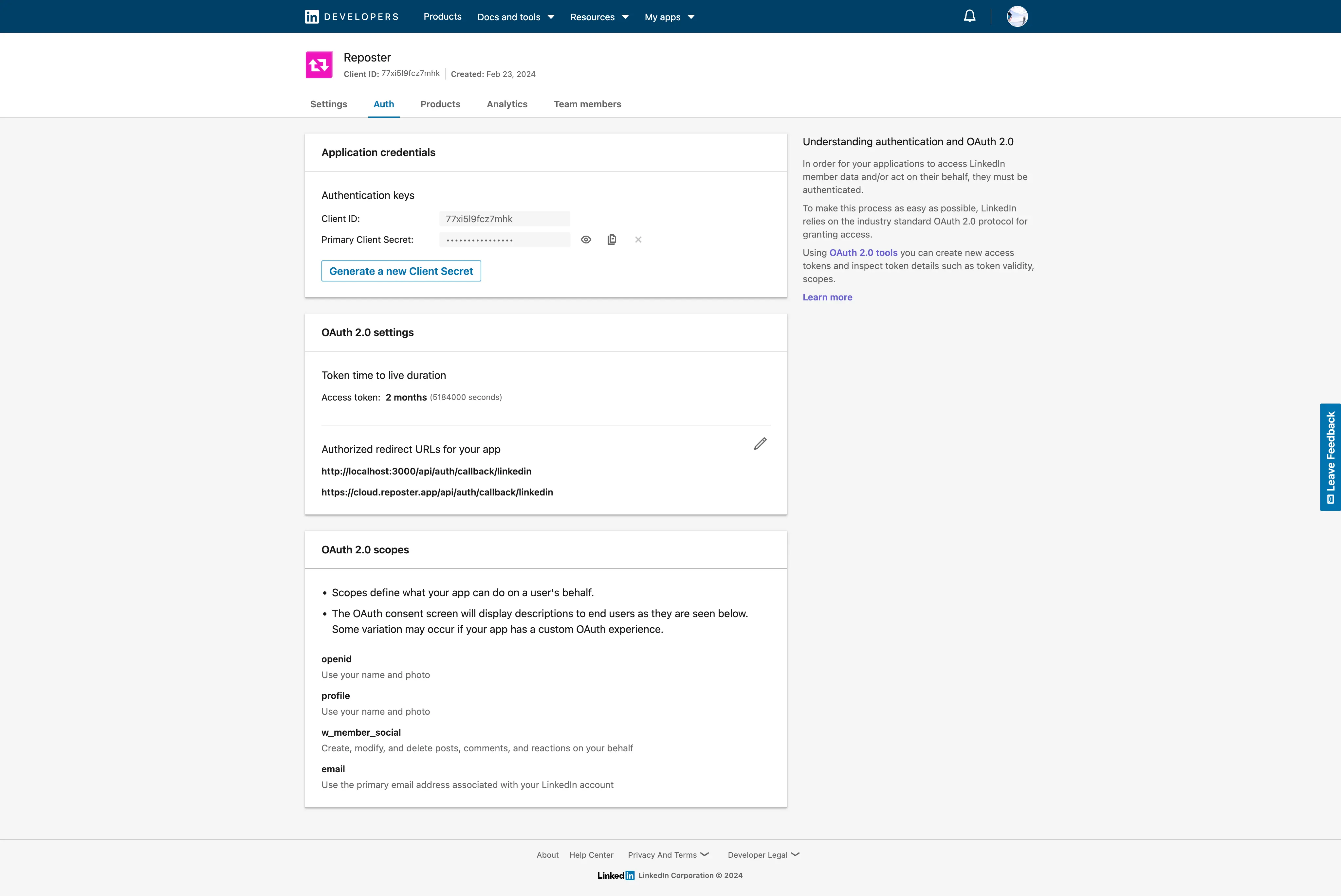Create a LinkedIn application
Subscribe to the Developer Plantform. Then create a new application from here (opens in a new tab)
Once created the application, fill all required info in the "Settings" section:
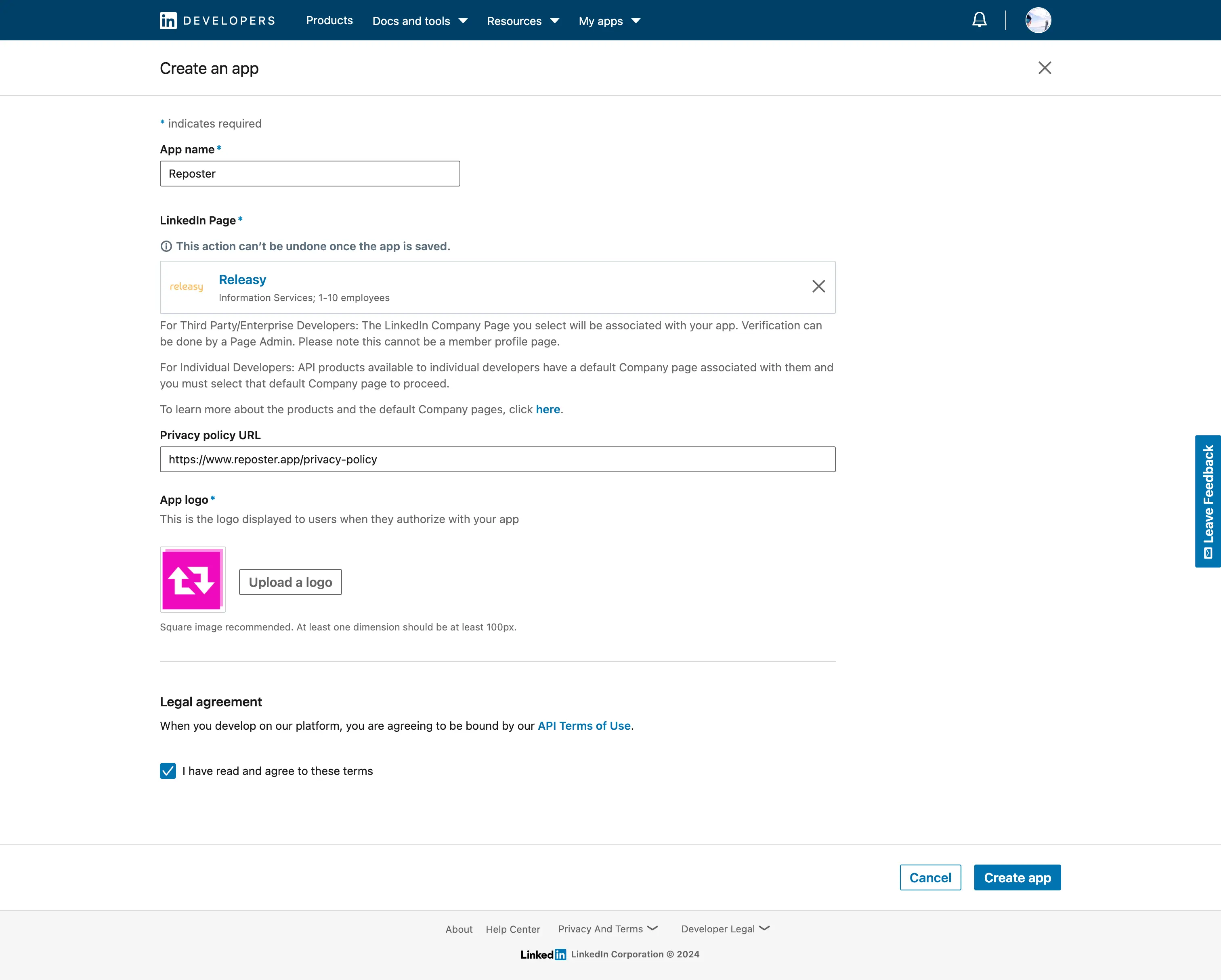
Then go to the "Products" section and enable Share on LinkedIn and Sign In with LinkedIn using OpenID Connect
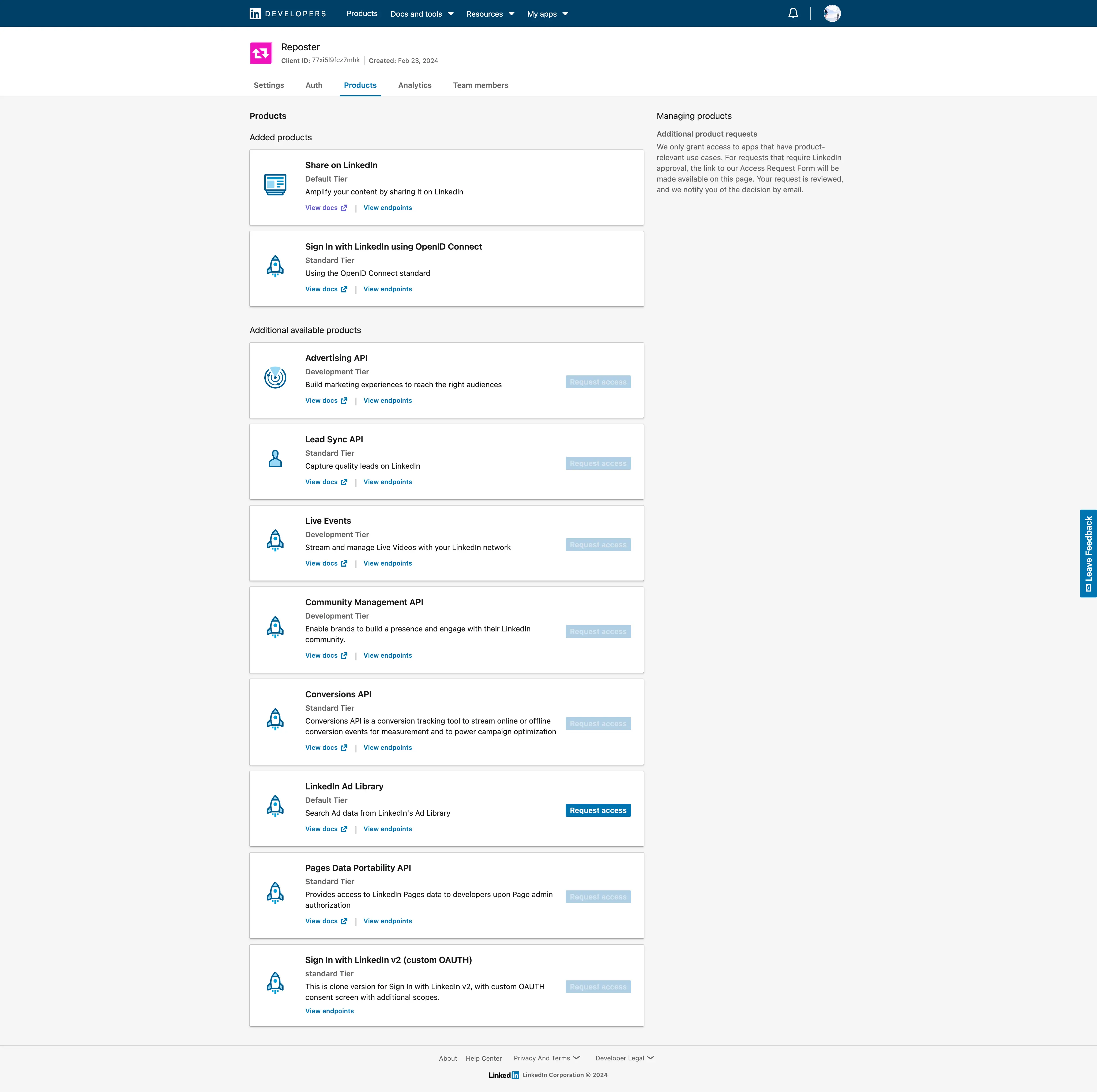
Finally, go to the "Auth" section and set the list of callback url:
http://localhost:3000/api/auth/callback/linkedinfor local developmenthttps://_reposter_url_/api/auth/callback/linkedinfor local production
Finally grab values inside "Authentication keys" section and get:
Client IDand fill theLINKEDIN_CLIENT_IDvariable in the.envfilePrimary Client Secretand fill theLINKEDIN_CLIENT_SECRETvariable in the.envfile
In the "OAuth 2.0 scopes" you should see these scopes:
- openid
- profile
- w_member_social